TuneIn Radio - iPhone
Step 1: Open the App Store on your iPhone.
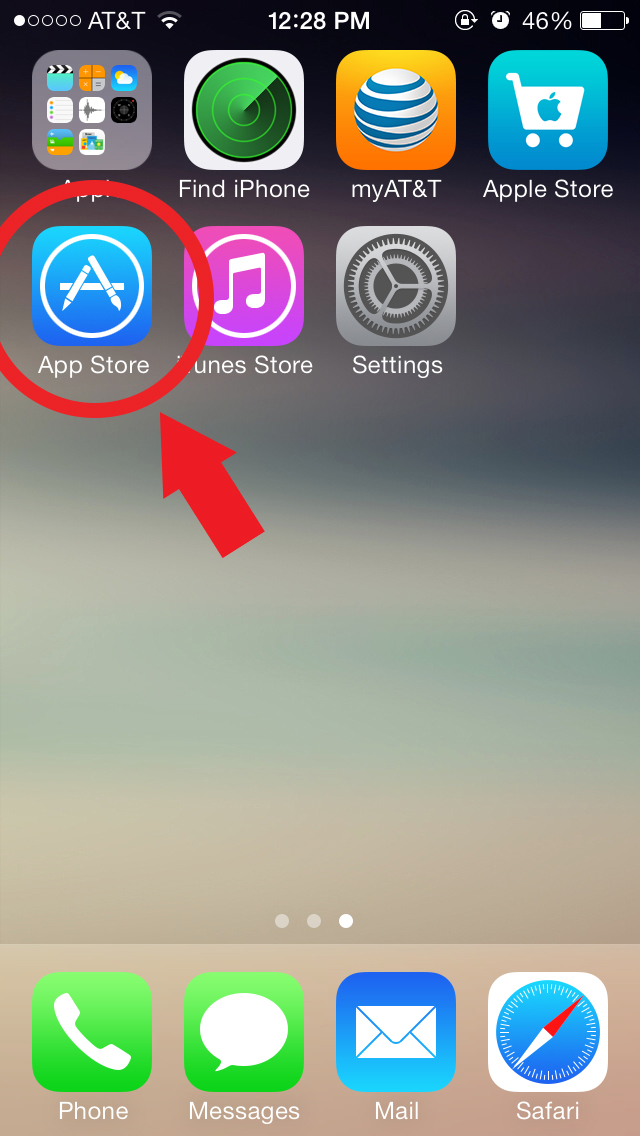
Step 2: Type "Tunein Radio" into the search bar and tap Search.

Step 3: Tap on the TuneIn Radio app.
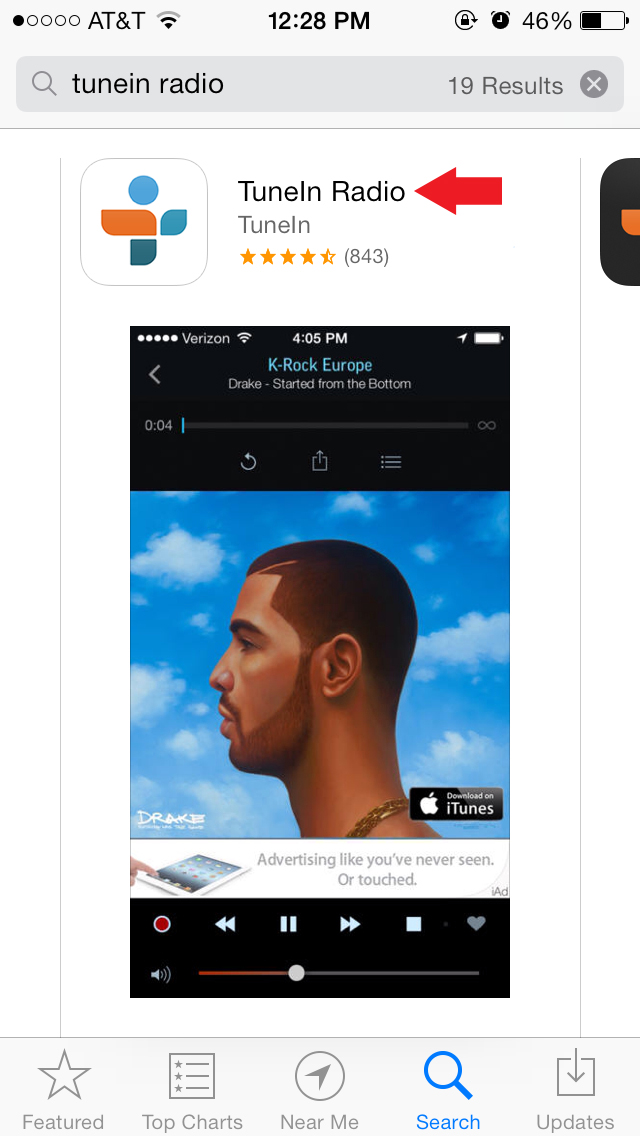
Step 4: Tap the icon that says "FREE" to download the app.

Step 5: Open the TuneIn Radio app. With the app open tap on Browse.

Step 6: Tap on the search bar and type in "KDET" or "KQBB". Then tap on the station.


Step 7: The station will begin to play.


Once you have the station playing, you can add it to your favorite stations and access it quickly when you want to listen.
Step 1: Tap on the heart image in the bottom right corner.

Step 2: Tap on "Add Station". The heart image will now show as blue.


Step 3: The station is now added to your favorite stations. To see your favorites, tap on "Favorites" from the main screen of the TuneIn Radio app. From the favorites screen you can tap on a station to listen.

.jpg)
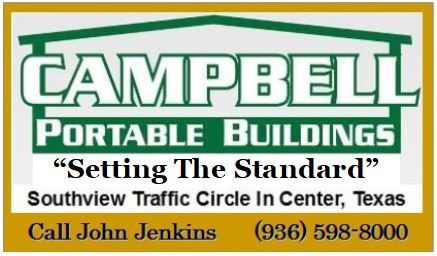
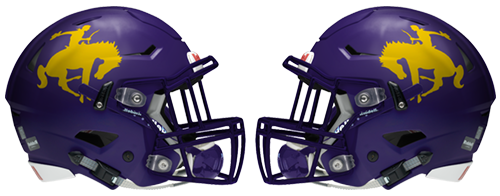
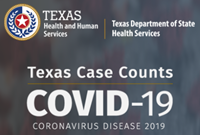
 Click For Louisiana
Click For Louisiana
